Installation:
There really isn't much. Put CmdTool.exe on your hard-drive somewhere. It's a stand-alone assembly so no need to copy anything but the "CmdTool.exe" if you want. Then run the following command:
> CmdTool.exe Register
To later remove CmdTool from your system, run the following command:
> CmdTool.exe Unregister
That's all there is to it for the setup, there is no harm in running the registration multiple times, so run it at the beginning of your build if you like.
Using in Visual Studio:
CmdTool can be set as the custom tool for any type of project item. To configure Visual Studio to use CmdTool for a given source file in a project perform the following:
- Right-click the desired source file.
- Select the "Properties" menu option.
- Under the entry called "Custom Tool" enter the value "CmdTool".
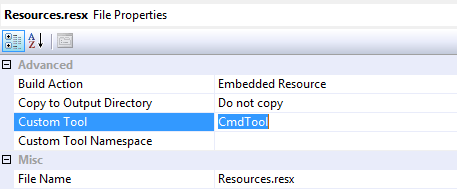
Not exactly rocket-science is it ;) Now you just need the configuration files...
Troubleshooting Errors:
First things first, if it complains check the output window. There should be an entry for "CmdTool" in the dropdown box labeled "Show output from:" as seen here:
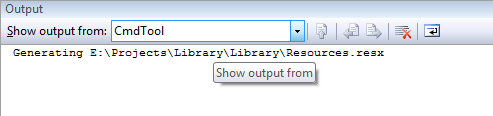
If your not seeing enough details here to diagnose the issue you should then check the log files.
- Command Line Logs: %AppData%\..\Local\CmdTool\LogFile.txt
- Visual Studio Logs: %AppData%\..\Local\devenv\LogFile.txt
Still not getting anywhere? Try adding the debug=true attribute to the "<generator>" attribute(s) that are causing problems. If all else fails, run another copy of Visual Studio, from the menu select "Debug" -> "Attach to Process..." and select the other copy of Visual Studio. Then again under the Debug menu set the "Exceptions..." options to break on all errors and try again.





